iTookOff 1.7.2 Sent for Review
October 12th, 2012
iTookOff 1.7.2 has been sent to Apple. Among the bug fixes, this update should resolve the issue where the app would sometimes crash when entering time on iOS6 devices.
iOS6 Fix in Progress
September 22nd, 2012
It appears iOS6 has broken some functionality in iTookOff for iOS but we are working on a fix that we hope to get out ASAP. Thank you for your patience!
iTookOff Online Beta Survey
September 2nd, 2012
iTookOff Online has been in open beta for a few months now and the feedback has been great. Huge thanks to our beta testers, who have helped us shape and solidify the system.
If you've used the system and have a few minutes to give us feedback, please either Contact Us and/or fill out this super quick Survey.
We're preparing the single user side for live launch in the coming month and work on an API so we can build a better iOS app is well underway.
Open Beta Test
June 28th, 2012
 iTookOff Online is ready to start allowing users to beta test the application. If you create an account, please let us know of any features you are interested in seeing.
Please keep in mind that this is a beta test. We will make every effort to make sure your data stays as consistent as possible but it is basically a test and things can break! Your forgiveness, patience, comments, and acceptance of our terms of use are immensely appreciated!
Some features that will definitely be in place at some point in the near future include the ability to export your data to iTookOff Online from your iOS device, printable reports online, and a mobile device compatible web view so you can finally have iTookOff on non-iOS devices.
Time accrues shortly after midnight Eastern time. If you receive new time, you will get an update email. Make sure our support email address is in your address book!
Thanks for your interest, we hope you like the app!
iTookOff Online is ready to start allowing users to beta test the application. If you create an account, please let us know of any features you are interested in seeing.
Please keep in mind that this is a beta test. We will make every effort to make sure your data stays as consistent as possible but it is basically a test and things can break! Your forgiveness, patience, comments, and acceptance of our terms of use are immensely appreciated!
Some features that will definitely be in place at some point in the near future include the ability to export your data to iTookOff Online from your iOS device, printable reports online, and a mobile device compatible web view so you can finally have iTookOff on non-iOS devices.
Time accrues shortly after midnight Eastern time. If you receive new time, you will get an update email. Make sure our support email address is in your address book!
Thanks for your interest, we hope you like the app!
Sign-up for Beta Testing
June 19th, 2012
Sign up on our beta testing mailing list and we'll email you to let you know when we open registration for iTookOff Online. If you've already signed up or emailed us, you don't have to sign up again.
Beta testing registrations will be limited and on a first come first serve basis.
Beta Testing Signup Closed
Please Pardon Our Appearance
May 9th, 2012
I've been thinking about iTookOff a lot and I feel like the mobile app's source code has become very difficult to maintain. I've decided that moving forward, I will be converting the website into an online PTO portal and the iPhone app will then become a thin client to the website.
The benefits of this new system include the ability to check your time anywhere, accrual can occur automatically without having to check the app, new features can be added faster, and I can focus more on UI improvements for the mobile app.
So, in the meantime, please give me any feedback by either commenting here or emailing it to me directly.
If you are interested in beta testing iTookOff Online, also, please let me know!
iTookOff 1.7 is currently under review
January 14th, 2012
I've just pushed iTookOff 1.7 to the app store to begin the review process. iTookOff 1.7 is a universal binary for iPhone and iPad. In addition a bug with entering time on the home screen has been fixed. Don't forget to backup your data and phone before updating. Sorry for the delay on this, it was a rather huge undertaking to get it converted.
UPDATE 1/19/2012, iTookOff 1.7 has been approved and is available for download. Please backup your device before updating!
How to Add Multiple Days Off at One Time
October 11th, 2011
I've received a few questions lately on how to do this. You can easily add multiple days off at the same time by specifying it in the add a day off screen. If you are set to "Days" then you can enter the number of days you want to take off. If you are set to "Hours" you must multiply the number of hours in a day that you have set by the number of days off you want to take.
For example, if you work eight hours a day and work 5 days, you can enter 40 hours.
Please see the diagram below for more information:
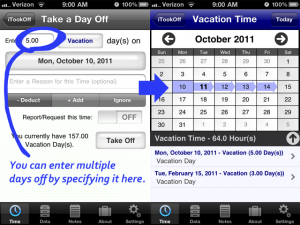 iTookOff will skip Saturday and Sunday automatically in the calendar view. We realize not everyone takes Saturday and Sunday as their weekend so that will be adjustable in future updates.
iTookOff will skip Saturday and Sunday automatically in the calendar view. We realize not everyone takes Saturday and Sunday as their weekend so that will be adjustable in future updates.
Sneak-peek at the iPad Version
September 22nd, 2011
The iPad version will be very similar to the iPhone/iPod version but larger. Eventually I may add enhanced features to the iPad version but the conversion to a universal binary is extremely time consuming due to the way I developed the app in the first place. At any rate, here is a sneak peek at the Calendar view on the iPad version. As you can see I'm leaving the graphics for last. Right now my focus is on making sure all the functionality is working normally.
Follow the link to zoom to full size.
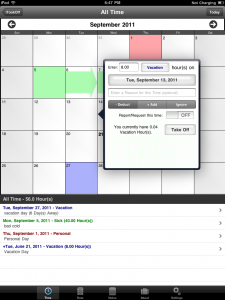
Printable Reports
June 10th, 2011
Many users seem to want printable reports. While I'm working on this feature, was there anything in specific you look for in a printed time-off report?